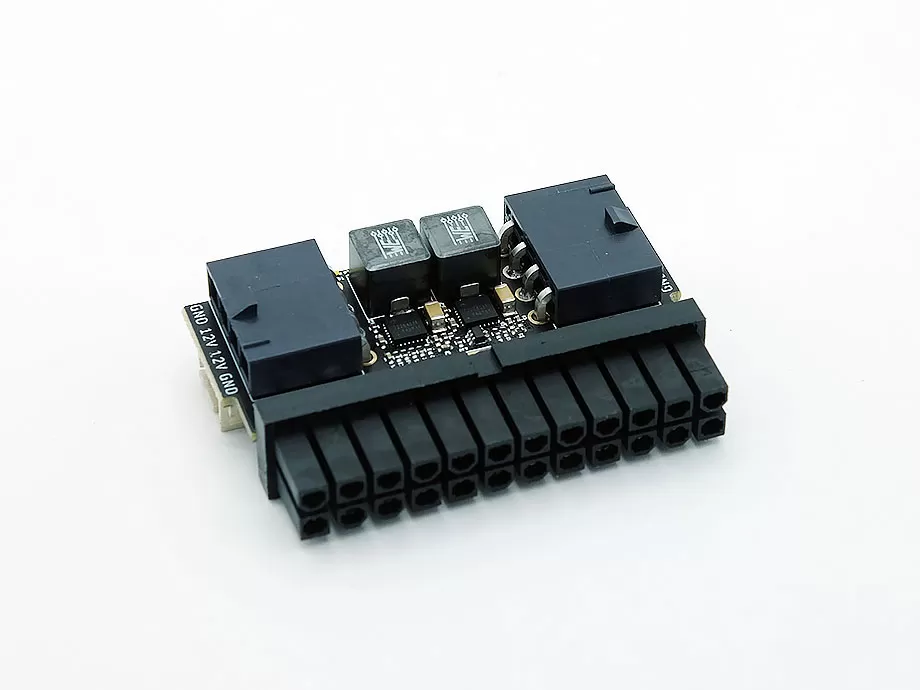Solution 4:
Meanwell power supply
The most thorough solution, but also the most complex, is replacing the HDPlex by a Meanwell power supply. Similar to the 2426 solution, you will only have wires for the 12V but all the other required signal wires (ps_on, ps_good, etc.) are also eliminated as these signals are generated by the ATX plugin unit.
This solution requires cutting, soldering and crimping your own wires though, so is only for advanced users. Read all about it here.