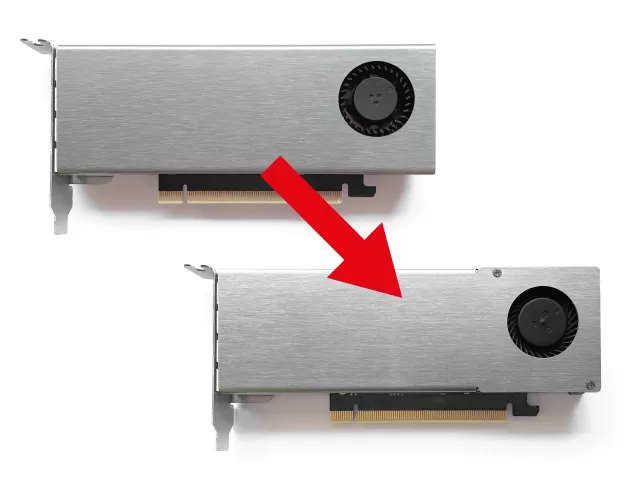Running GPUs in a 1U rackmount server comes with strict space constraints. Often, only single-slot graphics cards are compatible with 1U chassis, and proper cooling is critical. This guide covers the best GPUs that fit into 1U servers, explains their use cases, and shows how aftermarket cooling solutions like n3rdware coolers can unlock better performance.
What are the GPU limitations in a 1U server?
- Height limitation: 1U means 44.45 mm total height, leaving very little room for thick GPUs. While some support dual slot cards, most only support single-slot GPUs.
- Airflow challenges: Rackmount servers typically come with front-to-back cooling. Traditional, axial cooler don't work well in this setup. You're looking for blower cards or passive cooling with front-to-back fins.
These limitations don’t make GPU upgrades impossible, they just mean that card and cooling solution is the key to success.
Top single-slot GPUs for 1U racks

Nvidia RTX PRO 4000 Blackwell
Probably the best all-arounder, this is the most recent '4000' card in the Quadro line-up of Nvidia.
Advantages
- High performance workstation GPU.
- Great for AI/ML workloads, rendering and compute.
Disadvantages
- Requires external power.
- Expensive.

NVIDIA RTX 4000 SFF Ada
This SFF version is the low-profile brother of the full height RTX 4000.
Advantages
- High performance workstation GPU.
- Can be turned into single-slot, low-profile card with the n3rdware aftermarket cooler, taking up much less space than the RTX 4000.
- Doesn't require external power.
Disadvantages
- Not quite as powerful as the full height RTX 4000.

AMD Radeon Pro W7600
AMD also has a workstation line-up, with the W7600 as the most powerful single-slot option.
Advantages
- High performance workstation GPU.
- Cheaper than Nvidia.
Disadvantages
- Requires external power.
- No CUDA support.

Intel Arc Pro B50
Intel has slowly but surely caught up with their line-up of professional cards and offers the very interesting Arc Pro B50.
Advantages
- Much cheaper than Nvidia and AMD.
- 16GB of VRAM, perfect for AI and ML workloads.
- Doesn't require external power.
- Can be turned into single-slot, low-profile card with the n3rdware aftermarket cooler, taking up much less space.
Disadvantages
- No CUDA support.
Compatibility checklist for 1U GPUs
Because space is at such a premium inside a 1U chassis, checking compatibility before buying or installing a GPU is critical. Here are the main points to verify:
- Check if your chassis has a PCIe riser to mount GPUs horizontally.
- Ensure airflow paths aren’t blocked, you want to keep the front-to-back airflow free of obstructions.
- Verify power delivery, some cards require external power connectors where others can run on the PCIe slot power only.
- Make sure the heatsinks on your card align with the front-to-back airflow path.
Following this checklist reduces the risk of fitment issues or thermal throttling and ensures your 1U GPU upgrade goes smoothly.
Use cases for single-slot GPUs in 1U Servers
Even with the strict space limits of a 1U chassis, single-slot GPUs open the door to a wide range of applications:
- AI and machine learning: Ideal for running or training models efficiently.
- Virtual desktops and remote workstations: Provide CAD, 3D design, or engineering acceleration to users without needing large local machines.
- Media transcoding and streaming: Offload video encoding & decoding for Plex, Jellyfin, etc.
- Dense compute clusters: Multiple single-slot cards can be stacked in one server to maximize GPU performance per rack unit.
- Homelabs and research rigs: Enable enthusiasts and researchers to experiment with GPU acceleration.
This combination of flexibility and efficiency makes single-slot GPUs one of the few practical ways to bring serious compute power into your rackmount server.
Let's talk!
Do you have questions about n3rdware products? Want to build something custom? Get in touch!